Initial settings
This training video will walk you through configuring all the essential settings when using LivionKey for the first time.
Explore more tutorials

Get an overview on how LivionKey20 works, what are the technical specs and requirements from iLOQ manager.
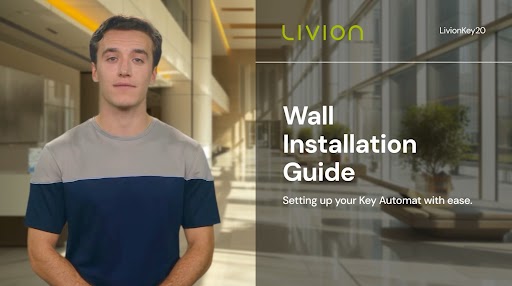
Master the wall installation process with our step-by-step guide, covering wiring options and secure mounting.
Configure your LivionKey system for optimal performance - set timezones, connect to iLOQ, and enable crucial notifications.
Learn how to activate a Key automat and get it ready for your customers.
Learn to add new iLOQ S5 keys to your Key Automat and remove existing ones when needed.
Grant access and customize permissions for your team members within LivionKey.
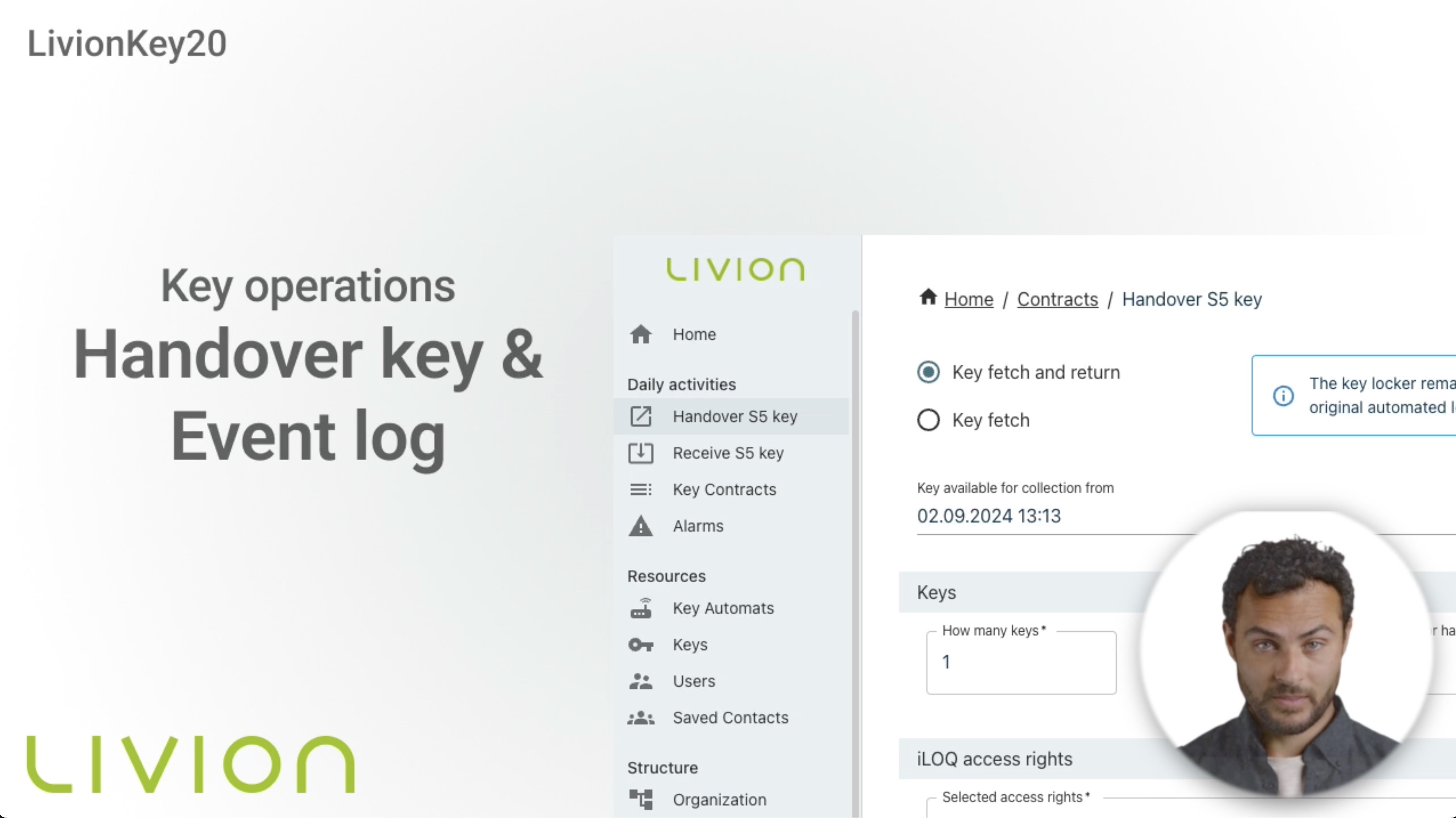
Master the secure and streamlined process of handing over keys using LivionKey20.
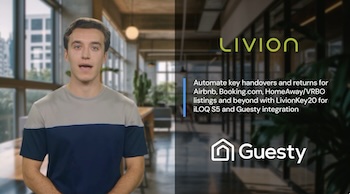
Learn how to fully automate key handovers and returns for Airbnb, booking.com, and other booking platforms.
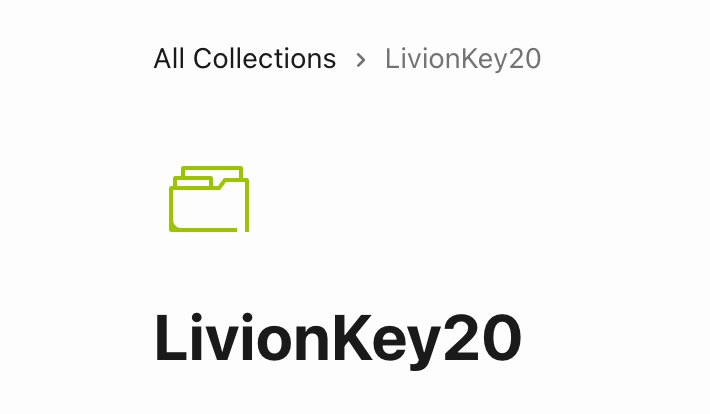
For more helpful articles, visit the LivionKey20 support page.